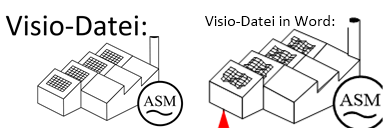Dear Community,
I regularly create drawings in Visio 2010 and then export them to a Word 2016 document (e.g. reports). Unfortunately, it happens with some drawings that they are then displayed distorted in the Word document. To illustrate this, I have shown an extreme example below. Generally, Visio drawings embedded in Word are also distorted. However, when opening the Visio surface in Word, the drawing is displayed undistorted. Does anyone have an explanation for this or see a way to display the file correctly in Word (and thus the print version)? The image compression in Word is turned off.
Unfortunately, the same problem arises when exporting to PDF etc., which is why a work-around via other formats is also difficult. The diversions via a screenshot is not expedient due to the resolution requirements.
I would be very pleased to receive helpful answers!