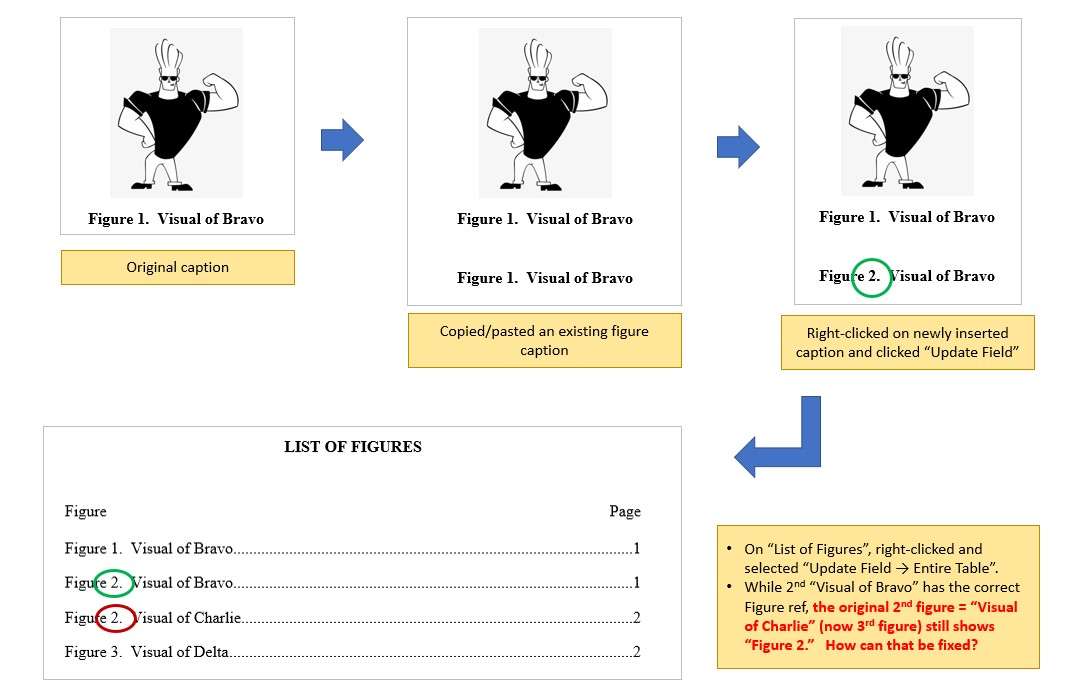Charles:
Thank you for your assistance in this post. I truly appreciate your feedback, advice, and help to modify my TOC document (not template).
First, please allow me say that this was my first time using this forum. Again, I appreciate the guidance (e.g., provide more details in the actual post vs. incl. details in attachments). Hence, I tried to edit the original post a moment ago. Unfortunately, a dialogue box popped up indicating that "1. The administrator has specified that you can only edit messages for 1440 minutes after you have posted."
I will definitely keep it in mind for any future post.
Allow me to summarize my responses in bullet format:
a. Thanks for making the many changes in the latest TOC document.
b. Appreciate the feedback on some of the jargon (headers vs. heading, etc.).
c. WRT to removing the words "Figure" and "Table" from the "List of Figures" and "List of Tables", I did this manually in the 'list of issues' document. That is, I merely backspaced those words for illustration purposes.
d. Based on c., updating the entire TOC (figures/tables) will, naturally, return it to the original state and included those words.
e. I am a bit lost based on your last note/sentence. I'm not entirely certain how to fix it.
All that said, I'm still curious about two (2) items).
1. For the individual chapter headings, the text in the second line (e.g., "Introduction" and "Preview") are still not centered. I know the cause (i.e., the hidden numeric values), but I'm not sure how to fix it.
2. And, most importantly, I noticed that another issue has popped up (e.g., inserting new figure/table caption). See attached JPG for illustration purposes.
Based on #2., here's my current process:
- In the event I need to insert a figure in the middle of the document, I simply copy/paste an existing figure (or table) *caption* from a previous page.
- I then insert the new figure followed by updating the caption (incl. updating the figure #).
- Having inserted a new figure (or table for that matter) should result in changing any in subsequent figure/table caption to change from "n" to "n+1".
- However, once I go to the, e.g., "List of Figures" and then "update the entire figures" list, I see that -- in this example -- the numbering is still {1,
2, 2, 3} vs. {1, 2, 3, 4}.
My final question:
What is missing in the document (TOC or caption code) that does NOT automatically update all n subsequent figures/tables?
Many thanks in advance for any additional help you might be willing to provide.
Cheers,
Tom