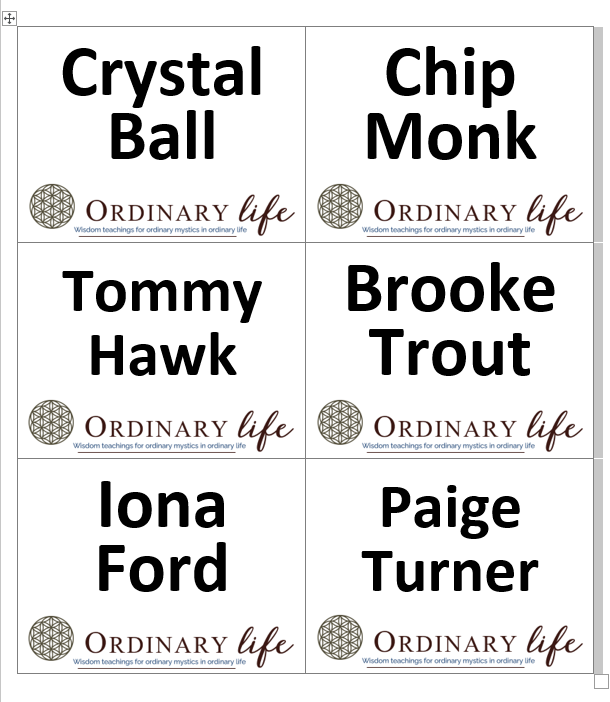Howdy All,
I'm using 3" x 4" Avery labels, 3 rows by 2 columns, to print name tags. See the attached image for an example. I've got about 200 names that I want to reprint with a new logo.
I want to do two things to avoid my volunteers creating errors in producing labels.
- I want to do this from a mail merge using a spreadsheet with first and last names.
- I want to print the person's name on both sides of the label.
The problem, of course, is that when you turn the sheet of labels over, the name that was on the left is now printed on the right, relative to the opposite of the page. This I cannot figure out how to solve without duplicating names in reverse to get the desired effect.
Solutions greatly appreciated.