
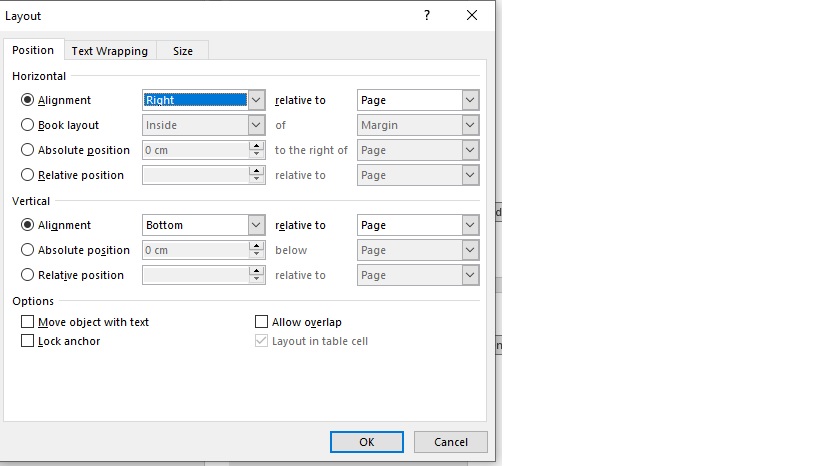
When I want to set the horizontal aligment of the footer image as "centered" or "right", I find the document does not consider the whole page width, but just from the left margin to the red highlighted symbol.
e.g. If I set horizontal right align, the image is just on the left of the red highlighted symbol.
So what is the red highlighted symbol represent?
And how to make the image horizontal alignment use the full page width?