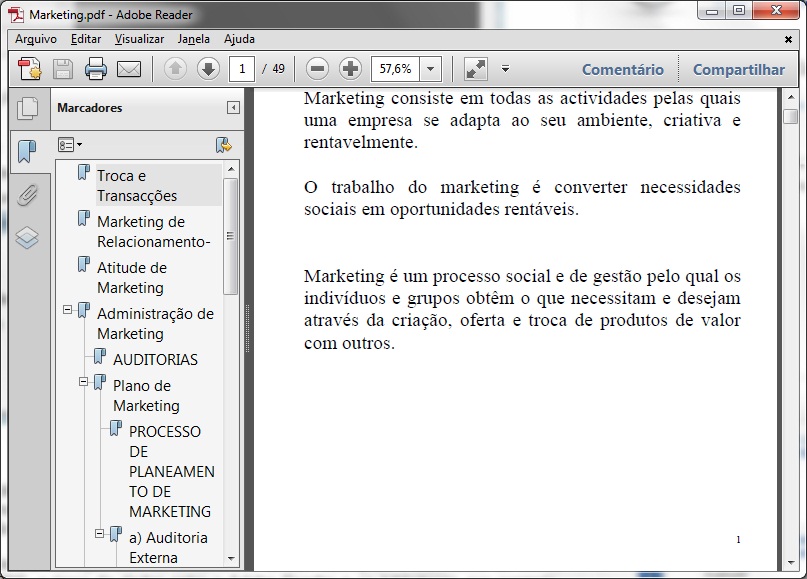Hello people.
I would like some help, if possible, in Word 2007.
I have to work on a very long technical text, and every time, to move around in the text, I have to go back to the index and go where I need to go.
If it were a few times, ok. The problem is that, this is frequent. And it ends up tiring and delaying me.
Adobe Reader offers the opportunity to work with a summary on the side of the work screen, as in the attached image.
So, whenever you need to scroll through the text, just click on the side.
Is there such a thing in Word 2007?
I've researched a lot about it and found nothing.
If anyone knows, and can pass it on to me, I will be very grateful. It is very boring to work with this text in this way.
Thanks!!