Seriously, let explain again
This is the situation
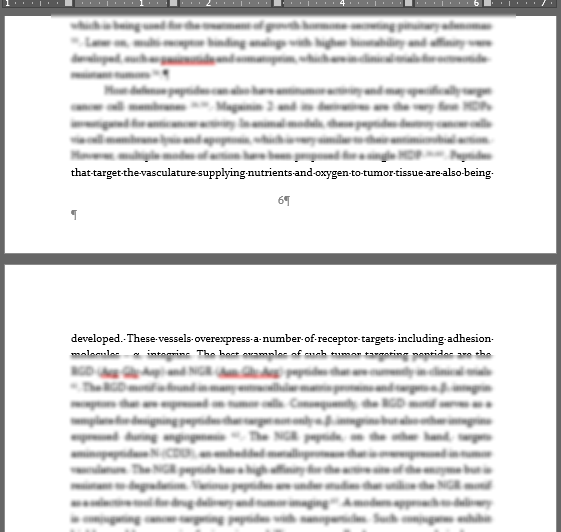
you can see there is no break at the end of page in paragraph.
The table is at the end of page 7.
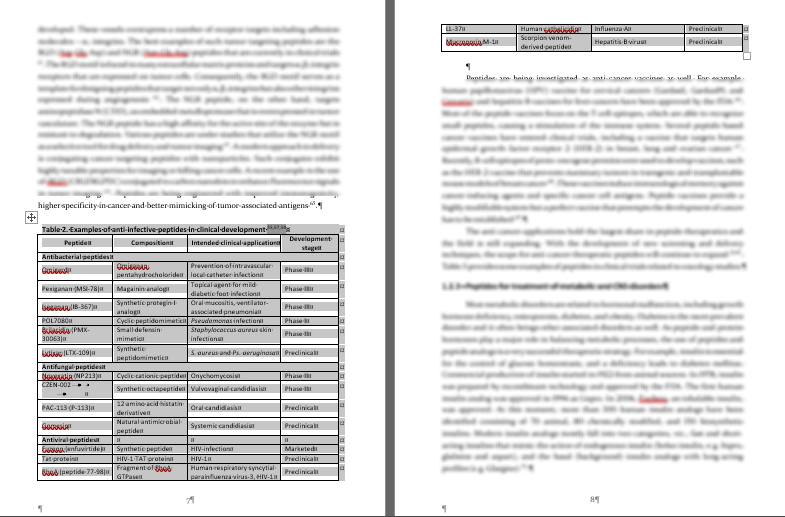
Now when I set the attributes of table to make it stay on top..
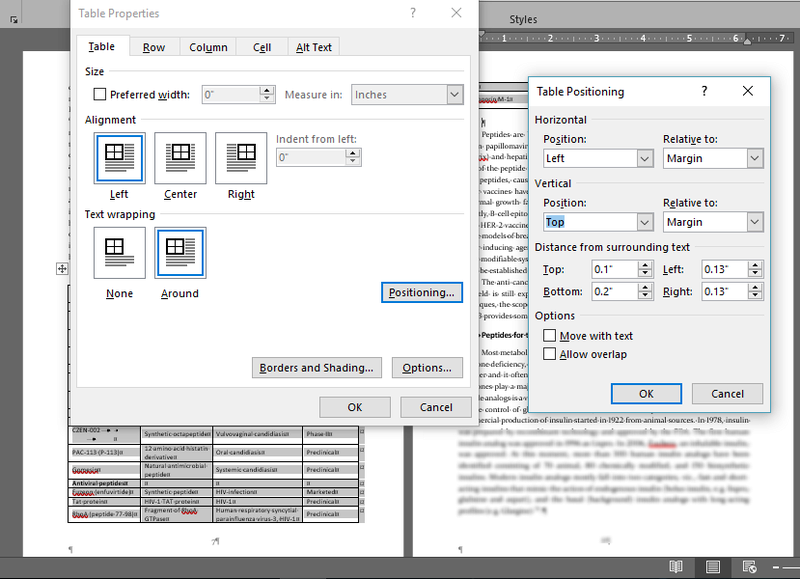
Instead of going on top of page 7, it goes to top of page 8. Which is too far from the relevant text.
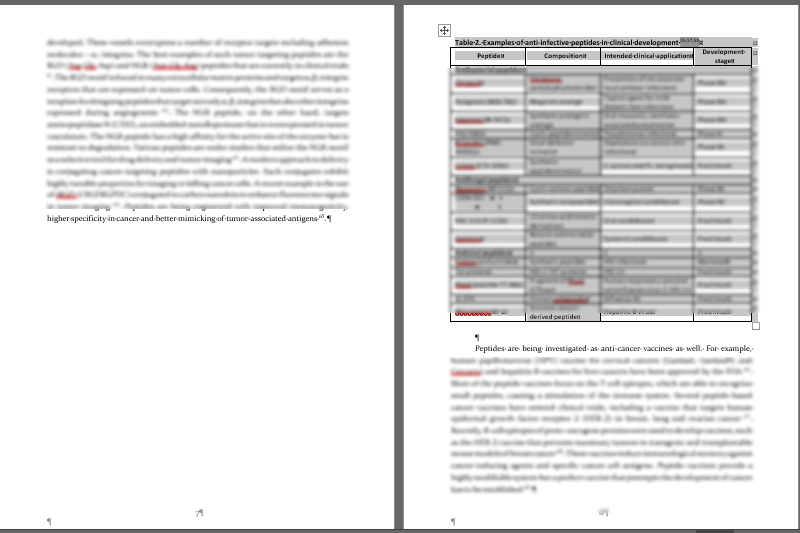
So what I do is grab this table and put it on top of page 7. This is where it introduces a break in the paragraph.
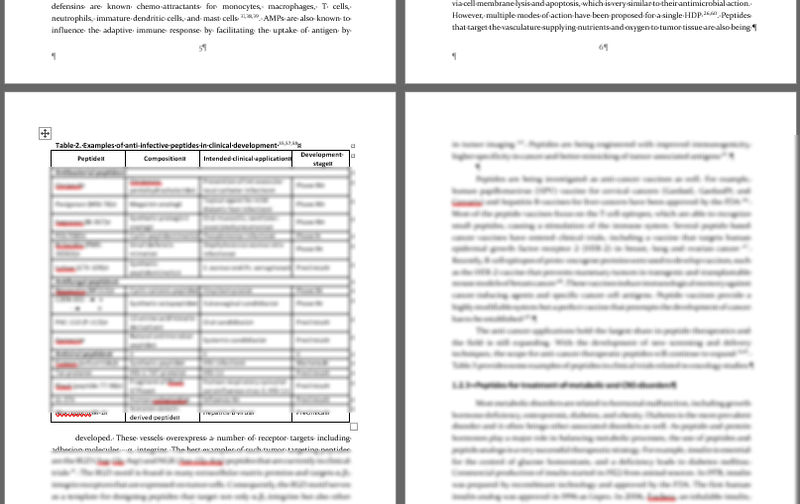
I get a strong feeling that instead of helping out, you are just trolling here. I am not an expert, otherwise I would never be here asking for help.