See the
Gender Toolbar Add-In. It should do what you want.
It uses a document property for gender which can be set using a button on the ribbon. Alternative gender-specific words can be inserted from the menu.
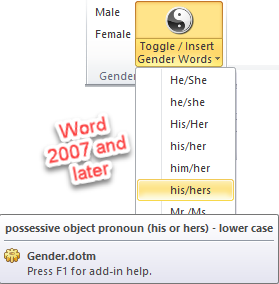
The terms are
IF Fields that test for the gender property. If gender is changed using the button, the fields are updated. These fields are stored as AutoText in the template.
The Add-In is not needed to use the document/template produced although it makes it easier to change gender. If the Add-In is used to produce the template, the user (without the Add-In) can change the gender of the terms by changing the custom document property gender and then updating the fields. You could build something into your template (in an AutoNew macro, perhaps) to query about the gender and then update the fields in the new document.
The download includes a pdf of the Add-In (won't function as an Add-In), a .dot version for menu versions of word and the Add-In.