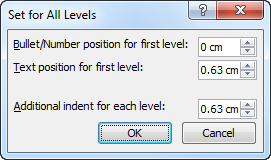Okay folks. I kept plugging at it and solved my problem with "hanging indent in numbering, which is what Shauna called it (I assume). I fixed it by playing with "Text indent at" setting. Turns out that is exactly how you produce a hanging indent here. Duh. So I guess we're done with this thread. If I have any further questions I'll start a new one. But just for the sake of discussion...
On this screen Shauna has set it to
0.63cm but didn't explain why. Her page is awesome. A real eye opener for me. But I wish she'd carried this a little farther.
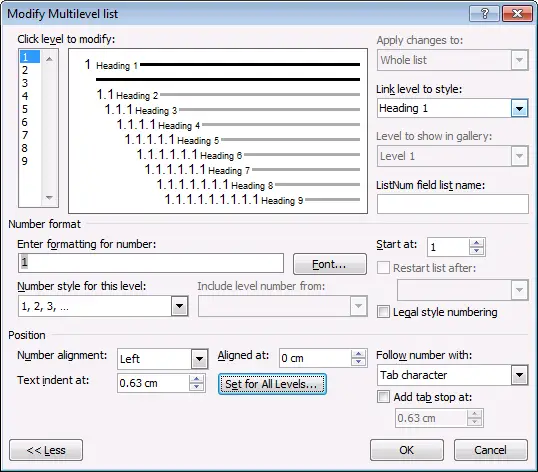
And this screen is Microsoft's screw-up. The same control has a different label, "Text position for first level". Same as "Text indent at" on the previous dialog box. That's a UI no-no: The same thing being give two different labels. Oh well. Nothing is perfect in the SW world.