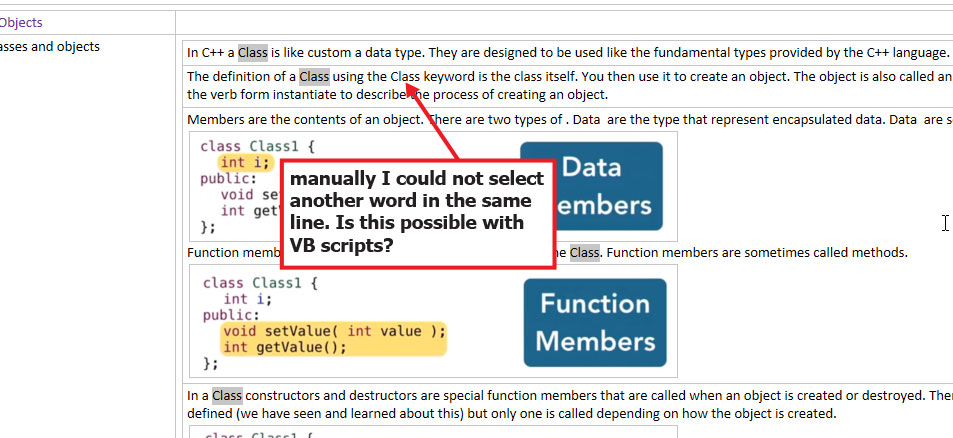In a selection of text, I would like to be able to select every occurrence of a word. I show a picture of what I want to accomplish. The reason I want to do this is to simply make that word stand out with styling (e.g. bold blue). After I get the text selected I plan to use a plugin for OneNote called GEM to use a style. GEM calls it a quick style. I wonder if this can be accomplished because I cannot manually add to selected text in the same sentence (or maybe that is the cell rules). I realize I could be reinventing the wheel here, so I any suggestions how I could do this is welcome. However, if not could someone provide the VB script or to accomplish this. Thanks