Office 2016
Since i use Office 2016 i have a problem with horizontal spacing after the letter m.
The kerning option does not really help.
A few examples
Font Verdana (non Clear Type which prefer)
As you can see in the image, there is a larger space between the small m and the a (and no larger space between the capital M and the a).
It happens with font hight 9 and 10 but not with 8 and 11. Kerning off or on does not help.
But when i change the font to Clear Type (which i don't like), the problem is a lot less when kerning is used.

This happens within Word 2016 and Outlook 2016 but not in Excel 2016.
It doesn't matter if it's HTML, Rich text or Plain text. The space behind the small m is always there.
It does not happen on any other editor or whatever other place i use to write text. So it must be something inside Office linked to the Verdana font because with the
Another example is the Arial font:
Non Clear Type Arial (larger space behind the capital M with hight 9 and 11)

Clear Type Arial (no problem here)

Also in here it's ok, no extra spacing behind the m...
Mama
I used Office 2013 before where there is no problem, same goes for Office 2010 which i use at work, no problem either.
So why is there an extra space there behind the letter m in Office 2016?
And why the difference between the various fonts?