
 |
|
#1
|
|||
|
|||
|
I want to wrap text around a rectangular shape for an footstool cover I am embroidering. Any help will be appreciated. Lucie 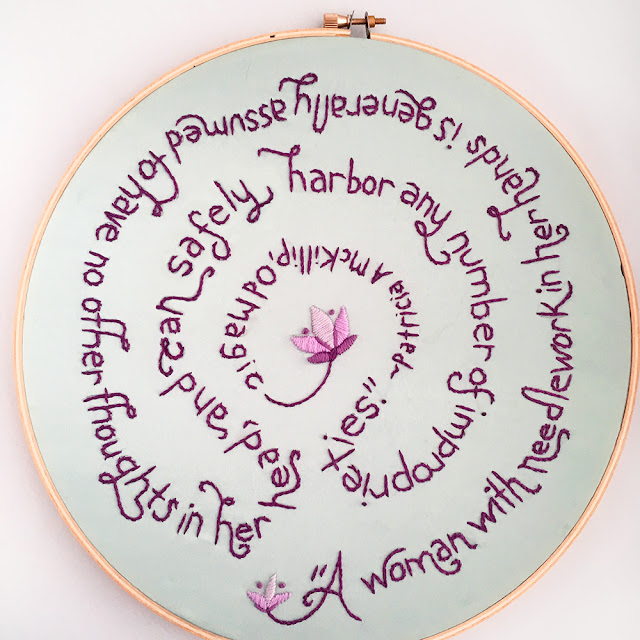
Last edited by lpalta; 07-24-2018 at 09:52 AM. Reason: To see if there was an option to get feedback |
|
#2
|
||||
|
||||
|
Use a thimble!
I'm not sure how big your footstool is but I would have thought it is probably bigger than a piece of paper. If the text is just sitting on straight lines then I would just type it out and let the lines wrap at the length of the inside of each side. Then cut out each line and turn the pieces to match your preferred layout. Word is not a great tool for fitting text to a shape. You could make a series of text boxes and arrange them in a boxed shape by rotating them but other software might be better for you. i would recommend Inkscape which is free and you can do a google search for "Inkscape text to path" to see examples which might suit your requirements better than Word.
__________________
Andrew Lockton Chrysalis Design, Melbourne Australia |
|
#3
|
|||
|
|||
|
Thanks, I just downloaded Inscape. Thought about other two options but am thinking there must be an easier way...
Last edited by Pecoflyer; 07-25-2018 at 06:41 AM. Reason: Removed unnecessary quote |

|
| Tags |
| rectangular text |
|
|
 Similar Threads
Similar Threads
|
||||
| Thread | Thread Starter | Forum | Replies | Last Post |
 not-rectangular container or doted line not-rectangular container or doted line
|
cosmicyes | Visio | 6 | 01-04-2018 06:43 AM |
 Text Field [content control] - Default text color vs Filled Text color Text Field [content control] - Default text color vs Filled Text color
|
jackcoletti | Word | 3 | 02-01-2017 08:10 AM |
 Adding thick rectangular borders to the top and bottom of a document Adding thick rectangular borders to the top and bottom of a document
|
AllyMSC | Word | 1 | 01-26-2017 12:19 PM |
 Drawing lines between text boxes which have actual text within the text boxes Drawing lines between text boxes which have actual text within the text boxes
|
RHODIUM | Word | 6 | 10-01-2016 04:43 PM |
| Compare text from Bookmark with text from Text box | Byron Polk | Word VBA | 4 | 07-30-2014 06:18 AM |