
 |
|
#1
|
||||
|
||||
|
I'd like to create a document template (or rather modify an existing template) where, when opened it asks for the relevant sex (M/F) and a surname then auto-populates the various paragraphs with the words she/he, her/his etc throughout the document.
This is in the interests of ensuring consistency so as not to have reports about a male referring to she and so on. I am NOT trying to autocorrect / find & replace existing words in the document. I am NOT trying to do this universally / for all examples of a gendered word. It would be for specific words and sentences only. eg "Ms Doe submitted her application" When I open the template it asks Sex: M/F Surname: ____ And then throughout the document I would have fields in the relevant places eg: "field1 field2 submitted field3 application" the possibilities for field1 would be "Mr" or "Ms" field 2 is obviously just a string the possibilities for field3 would be "his" or "her" and so on. The reason for doing it this way is that a portion of the document will record a record of interview and that needs to be literally as stated so no change or assumptions regarding gender. I understand this might take some manual setting up. for the document itself, but I can live with that. I don't know what mechanism would be the best way to accomplish this. But I'm sure someone does. I have no experience with writing macros or using buttons etc but am willing to learn. I very much appreciate all input / advice / assistance / relevant links and so on. Thank You 
|
|
#2
|
||||
|
||||
|
Not going to happen. In something like an interview record, Word has no way of detecting what gender is applicable in a given context; only a human reader can do that and, quite often, it's only the gendered pronouns, etc. that tell the reader what the speaker/writer meant.
__________________
Cheers, Paul Edstein [Fmr MS MVP - Word] |
|
#3
|
||||
|
||||
|
I've obviously not made myself clear.
I don't want to do any manipulation of the interview portion of the document (which is only a series of numbered paragraphs). I want to put specific fields in specific sentences - sentences which appear in EVERY document - so that the relevant word is put there. So for example every document contains this paragraph: Quote:
Quote:
Last edited by LandyVlad; 11-09-2017 at 08:58 PM. Reason: clarity |
|
#4
|
||||
|
||||
|
For that, you could use a single dropdown formfield to choose the appropriate gendered honorific, combined with formula fields & cross-references for the gendered output, coupled with a formfield & cross-references for the surname. Simply ensure the formfields have their 'calculate on exit' property set and apply 'filling in forms' protection to the Section containing the relevant content. See attached.
__________________
Cheers, Paul Edstein [Fmr MS MVP - Word] |
|
#5
|
||||
|
||||
|
Thanks macro - that's a start.
Where is the code for that in the document? I don't expect you to talk me through it, but if you could point me to the right places to learn about these mysteries, I'd appreciate it. formfield cross-references 
|
|
#6
|
||||
|
||||
|
As indicated in my previous reply, it's all done with formfields, cross-references and formula fields. Unprotecting the document and pressing Alt-F9 to toggle the field code display will display the field coding. Formfields are inserted via Developer|Constrols>Legacy Controls>Formfields. Cross-references are inserted via Insert|Cross-reference. Formula fields can be created via Ctrl-F9, then applying the appropriate syntax - including embedding cross-references where applicable.
__________________
Cheers, Paul Edstein [Fmr MS MVP - Word] |
|
#7
|
|||
|
|||
|
See the Gender Toolbar Add-In. It should do what you want.
It uses a document property for gender which can be set using a button on the ribbon. Alternative gender-specific words can be inserted from the menu. 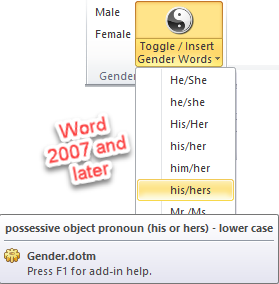 The terms are IF Fields that test for the gender property. If gender is changed using the button, the fields are updated. These fields are stored as AutoText in the template. The Add-In is not needed to use the document/template produced although it makes it easier to change gender. If the Add-In is used to produce the template, the user (without the Add-In) can change the gender of the terms by changing the custom document property gender and then updating the fields. You could build something into your template (in an AutoNew macro, perhaps) to query about the gender and then update the fields in the new document. The download includes a pdf of the Add-In (won't function as an Add-In), a .dot version for menu versions of word and the Add-In. Last edited by Charles Kenyon; 11-10-2017 at 09:19 AM. |
|
#8
|
|||
|
|||
|
I would urge you to make what you are doing an actual Word template.
Templates in Microsoft Word |

|
| Thread Tools | |
| Display Modes | |
|
|
 Similar Threads
Similar Threads
|
||||
| Thread | Thread Starter | Forum | Replies | Last Post |
| Checking Gender | Sharath_MS_Forums | Word VBA | 19 | 07-08-2014 09:14 AM |
 When creating new template from established template macros getting lost. When creating new template from established template macros getting lost.
|
TechEd | Word | 3 | 06-09-2014 07:22 PM |
| PPT-Template Language Issues | nunezc | PowerPoint | 0 | 04-18-2012 01:18 PM |
| Creating document from template but macros are still linked to template | webharvest | Word | 0 | 07-16-2011 09:34 AM |
 Should have been possible to specify a template's language Should have been possible to specify a template's language
|
Malvin | PowerPoint | 2 | 07-08-2011 12:25 AM |