
 |
|
#1
|
|||
|
|||
|
I have a userform called "DrawingNumberEntryForm" with a ComboBox control called "DrawingNumberUf". I am trying to populate the control with a list from an Excel sheet.
Here is my code... Code:
Private Sub DrawingNumberEntryForm_Initialize()
Dim varData As Variant
Dim lngIndex As Long
Dim oCC As ContentControl
varData = LoadFromExcel_ADODB("c:\temp\ItemSheet.xlsx", "Item Sheet")
Set oCC = .SelectContentControlsByTitle("DrawingNumberUf").Item(1)
'Set oCC = ActiveDocument.SelectContentControlsByTag("Tag").Item(1)
With oCC
For lngIndex = .DropdownListEntries.Count To 1 Step -1
.DropdownListEntries(lngIndex).Delete
Next lngIndex
For lngIndex = 0 To UBound(varData, 2)
.DropdownListEntries.Add varData(0, lngIndex), varData(1, lngIndex)
Next lngIndex
End With
lbl_Exit:
Exit Sub
End Sub
Function LoadFromExcel_ADODB(ByRef strSource As String, _
strRange As String, Optional bIsSheet As Boolean = True, _
Optional bSuppressHeadingRow As Boolean = True)
Dim oConn As Object
Dim oRecSet As Object
Dim strConnection As String
Dim lngCount As Long
If bIsSheet Then
strRange = strRange & "$]"
Else
strRange = strRange & "]"
End If
Set oConn = CreateObject("ADODB.Connection")
If bSuppressHeadingRow Then
'Suppress first row.
strConnection = "Provider=Microsoft.ACE.OLEDB.12.0;" & _
"Data Source=" & strSource & ";" & _
"Extended Properties=""Excel 12.0 Xml;HDR=YES"";"
Else
'No suppression.
strConnection = "Provider=Microsoft.ACE.OLEDB.12.0;" & _
"Data Source=" & strSource & ";" & _
"Extended Properties=""Excel 12.0 Xml;HDR=NO"";"
End If
oConn.Open ConnectionString:=strConnection
Set oRecSet = CreateObject("ADODB.Recordset")
'Read the data from the worksheet/range.
oRecSet.Open "SELECT * FROM [" & strRange, oConn, 2, 1
With oRecSet
.MoveLast
'Get count.
lngCount = .RecordCount
.MoveFirst
End With
LoadFromExcel_ADODB = oRecSet.GetRows(lngCount)
'Cleanup
If oRecSet.State = 1 Then oRecSet.Close
Set oRecSet = Nothing
If oConn.State = 1 Then oConn.Close
Set oConn = Nothing
lbl_Exit:
Exit Function
End Function
  )) works perfectly fine in the main document. Can anyone spot anything obvious that I am doing incorrectly? )) works perfectly fine in the main document. Can anyone spot anything obvious that I am doing incorrectly?
|
|
#2
|
||||
|
||||
|
You are trying to use code intended for a content control with a userform combobox.
See http://www.gmayor.com/Userform_ComboBox.html which includes code to populate a list box or combobox from an Excel worksheet.
__________________
Graham Mayor - MS MVP (Word) (2002-2019) Visit my web site for more programming tips and ready made processes www.gmayor.com |
|
#3
|
|||
|
|||
|
Quote:
Damn it! I actually had that code from another thread you and macropod helped me with but I chose to try to just duplicate what I did in my main document.  Also feel pretty foolish about the "not a content control" thing as well.  Thanks gmayor, I will give it a shot. 
|
|
#4
|
|||
|
|||
|
Quote:
Quote:
 Your code works fine for me if I define the range as a worksheet. However, when I specify range as a "Named Range" I get the following error... 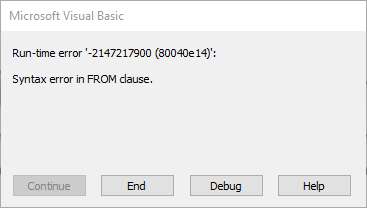 Here is my code... Code:
Private Sub Userform_Initialize()
xlFillList ListOrComboBox:=Me.DrawingNumberUf, _
iColumn:=1, _
strWorkbook:="C:\Temp\ItemSheet.xlsx", _
strRange:="CollRange", _
RangeIsWorksheet:=False, _
RangeIncludesHeaderRow:=True
End Sub
Sub xlFillList(ListOrComboBox As Object, _
iColumn As Long, _
strWorkbook As String, _
strRange As String, _
RangeIsWorksheet As Boolean, _
RangeIncludesHeaderRow As Boolean)
If RangeIsWorksheet = True Then strRange = strRange & "$]"
Set CN = CreateObject("ADODB.Connection")
If RangeIncludesHeaderRow Then
CN.Open ConnectionString:="Provider=Microsoft.ACE.OLEDB.12.0;" & _
"Data Source=" & strWorkbook & ";" & _
"Extended Properties=""Excel 12.0 Xml;HDR=YES"";"
Else
CN.Open ConnectionString:="Provider=Microsoft.ACE.OLEDB.12.0;" & _
"Data Source=" & strWorkbook & ";" & _
"Extended Properties=""Excel 12.0 Xml;HDR=NO"";"
End If
Set RS = CreateObject("ADODB.Recordset")
RS.CursorLocation = 3
RS.Open "SELECT * FROM [" & strRange, CN, 2, 1 'read the data from the worksheet
...
...
|
|
#5
|
||||
|
||||
|
Actually you are doing nothing wrong. The error was mine. The code has lost a line
 I'll fix it on the web site, but in the meantime, I have corrected it below. The userform primarily needs code to set a Tag of 0 for cancel and 1 for proceeding associated with the command buttons and in both cases to hide the form e.g. Code:
Option Explicit Private Sub btnOK_Click() Me.Hide Me.Tag = 1 End Sub Private Sub btnCancel_Click() Me.Hide Me.Tag = 0 End Sub Code:
Option Explicit
Private RS As Object
Private CN As Object
Private numrecs As Long, q As Long
Private strWidth As String
Sub Main()
Dim oFrm As New DrawingNumberEntryForm
With oFrm
xlFillList ListOrComboBox:=.DrawingNumberUf, _
iColumn:=1, _
strWorkbook:="C:\Temp\ItemSheet.xlsx", _
strRange:="CollRange", _
RangeIsWorksheet:=False, _
RangeIncludesHeaderRow:=True
.Show
If .Tag = 0 Then GoTo lbl_Exit
'Do stuff with ofrm
End With
lbl_Exit:
Unload oFrm
Set oFrm = Nothing
Exit Sub
End Sub
Private Function xlFillList(ListOrComboBox As Object, _
iColumn As Long, _
strWorkbook As String, _
strRange As String, _
RangeIsWorksheet As Boolean, _
RangeIncludesHeaderRow As Boolean, _
Optional PromptText As String = "[Select Item]")
If RangeIsWorksheet = True Then
strRange = strRange & "$]"
Else
strRange = strRange & "]"
End If
Set CN = CreateObject("ADODB.Connection")
If RangeIncludesHeaderRow Then
CN.Open ConnectionString:="Provider=Microsoft.ACE.OLEDB.12.0;" & _
"Data Source=" & strWorkbook & ";" & _
"Extended Properties=""Excel 12.0 Xml;HDR=YES"";"
Else
CN.Open ConnectionString:="Provider=Microsoft.ACE.OLEDB.12.0;" & _
"Data Source=" & strWorkbook & ";" & _
"Extended Properties=""Excel 12.0 Xml;HDR=NO"";"
End If
Set RS = CreateObject("ADODB.Recordset")
RS.CursorLocation = 3
RS.Open "SELECT * FROM [" & strRange, CN, 2, 1 'read the data from the worksheet
With RS
.MoveLast
numrecs = .RecordCount
.MoveFirst
End With
With ListOrComboBox
.ColumnCount = RS.Fields.Count
If RS.RecordCount > 0 Then
.Column = RS.GetRows(numrecs)
End If
strWidth = vbNullString
For q = 1 To .ColumnCount
If q = iColumn Then
If strWidth = vbNullString Then
strWidth = .Width - 4 & " pt"
Else
strWidth = strWidth & .Width - 4 & " pt"
End If
Else
strWidth = strWidth & "0 pt"
End If
If q < .ColumnCount Then
strWidth = strWidth & ";"
End If
Next q
.ColumnWidths = strWidth
If TypeName(ListOrComboBox) = "ComboBox" Then
.AddItem PromptText, 0
If Not iColumn - 1 = 0 Then .Column(iColumn - 1, 0) = PromptText
.ListIndex = 0
End If
End With
'Cleanup
If RS.State = 1 Then RS.Close
Set RS = Nothing
If CN.State = 1 Then CN.Close
Set CN = Nothing
lbl_Exit:
Exit Function
End Function
__________________
Graham Mayor - MS MVP (Word) (2002-2019) Visit my web site for more programming tips and ready made processes www.gmayor.com |
|
#6
|
|||
|
|||
|
Quote:
 Here is my userform after I added your updated code... Code:
Option Explicit
Private RS As Object
Private CN As Object
Private numrecs As Long, q As Long
Private strWidth As String
Private Sub CANCELbutton_Click()
Me.Hide
Me.Tag = 0
Application.Quit
End Sub
Private Sub OKbutton_Click()
ActiveDocument.SelectContentControlsByTitle("Drawing Number").Item(1).Range.Text = DrawingNumberUf
Me.Hide
Me.Tag = 1
lbl_Exit:
Unload Me
Exit Sub
End Sub
Sub Main()
Dim oFrm As New DrawingNumberEntryForm
With oFrm
xlFillList ListOrComboBox:=.DrawingNumberUf, _
iColumn:=1, _
strWorkbook:="C:\Temp\ItemSheet.xlsx", _
strRange:="Table1", _
RangeIsWorksheet:=False, _
RangeIncludesHeaderRow:=True
.Show
If .Tag = 0 Then GoTo lbl_Exit
'Do stuff with ofrm
End With
lbl_Exit:
Unload oFrm
Set oFrm = Nothing
Exit Sub
End Sub
Private Function xlFillList(ListOrComboBox As Object, _
iColumn As Long, _
strWorkbook As String, _
strRange As String, _
RangeIsWorksheet As Boolean, _
RangeIncludesHeaderRow As Boolean, _
Optional PromptText As String = "[Select Item]")
If RangeIsWorksheet = True Then
strRange = strRange & "$]"
Else
strRange = strRange & "]"
End If
Set CN = CreateObject("ADODB.Connection")
If RangeIncludesHeaderRow Then
CN.Open ConnectionString:="Provider=Microsoft.ACE.OLEDB.12.0;" & _
"Data Source=" & strWorkbook & ";" & _
"Extended Properties=""Excel 12.0 Xml;HDR=YES"";"
Else
CN.Open ConnectionString:="Provider=Microsoft.ACE.OLEDB.12.0;" & _
"Data Source=" & strWorkbook & ";" & _
"Extended Properties=""Excel 12.0 Xml;HDR=NO"";"
End If
Set RS = CreateObject("ADODB.Recordset")
RS.CursorLocation = 3
RS.Open "SELECT * FROM [" & strRange, CN, 2, 1 'read the data from the worksheet
With RS
.MoveLast
numrecs = .RecordCount
.MoveFirst
End With
With ListOrComboBox
.ColumnCount = RS.Fields.Count
If RS.RecordCount > 0 Then
.Column = RS.GetRows(numrecs)
End If
strWidth = vbNullString
For q = 1 To .ColumnCount
If q = iColumn Then
If strWidth = vbNullString Then
strWidth = .Width - 4 & " pt"
Else
strWidth = strWidth & .Width - 4 & " pt"
End If
Else
strWidth = strWidth & "0 pt"
End If
If q < .ColumnCount Then
strWidth = strWidth & ";"
End If
Next q
.ColumnWidths = strWidth
If TypeName(ListOrComboBox) = "ComboBox" Then
.AddItem PromptText, 0
If Not iColumn - 1 = 0 Then .Column(iColumn - 1, 0) = PromptText
.ListIndex = 0
End If
End With
'Cleanup
If RS.State = 1 Then RS.Close
Set RS = Nothing
If CN.State = 1 Then CN.Close
Set CN = Nothing
lbl_Exit:
Exit Function
End Function
I appreciate your help. I really am learning a lot thanks to you and others. 
|
|
#7
|
||||
|
||||
|
Code:
Option Explicit Private Sub CANCELbutton_Click() Me.Hide Me.Tag = 0 End Sub Private Sub OKbutton_Click() Me.Hide Me.Tag = 1 End Sub The parts that you added to the above go in the code that calls the userform e.g. as follows. The Excel function also goes in the same module as Sub Main. Code:
Sub Main()
Dim oFrm As New DrawingNumberEntryForm
With oFrm
xlFillList ListOrComboBox:=.DrawingNumberUf, _
iColumn:=1, _
strWorkbook:="C:\Temp\ItemSheet.xlsx", _
strRange:="CollRange", _
RangeIsWorksheet:=False, _
RangeIncludesHeaderRow:=True
.Show
If .Tag = 0 Then GoTo lbl_Exit 'Cancel was selected
ActiveDocument.SelectContentControlsByTitle("Drawing Number").Item(1).Range.Text = .DrawingNumberUf.Text
End With
lbl_Exit:
Unload oFrm
Set oFrm = Nothing
Exit Sub
End Sub
__________________
Graham Mayor - MS MVP (Word) (2002-2019) Visit my web site for more programming tips and ready made processes www.gmayor.com |
|
#8
|
|||
|
|||
|
Quote:
 I'll give it a try. |
|
#9
|
|||
|
|||
|
Quote:
 It's working great! Thanks a lot.  I have one final issue I was hoping I could figure out on my own but I'm not having any luck. Maybe you can offer a suggestion or two?  Below is the sample table I am using in Excel. Currently the range include all three columns. 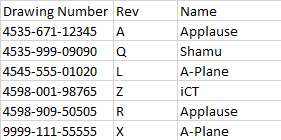 Populating the "Drawing Number" using this code... Code:
ActiveDocument.SelectContentControlsByTitle("Drawing Number").Item(1).Range.Text = .DrawingNumberUf.Text
Any suggestions or links to your web site where you cover this would be greatly appreciated. As always, thanks for your help. 
|
|
#10
|
|||
|
|||
|
If you are populating a multicolumn listbox then your code would look something like this:
Code:
ActiveDocument.SelectContentControlsByTitle("Drawing Number").Item(1).Range.Text = .DrawingNumberUf.Column(0)
ActiveDocument.SelectContentControlsByTitle("Rev").Item(1).Range.Text = .DrawingNumberUf.Column(1)
ActiveDocument.SelectContentControlsByTitle("Name").Item(1).Range.Text = .DrawingNumberUf.Column(2)
|
|
#11
|
|||
|
|||
|
Quote:
Awesome! Works exactly how I want it to.  Thanks for taking the time to respond. 
|
|
#12
|
|||
|
|||
|
Graham (or anyone else),
I need some assistance on how I would modify the following code so I could use an Access (Access 2016) database as my data source to populate content controls. Any information, be it code or links, will be appreciated. Code:
Sub Main()
Dim oFrm As New DrawingNumberEntryForm 'userform to retrieve initial drawing number
With oFrm
xlFillList ListOrComboBox:=.DrawingNumberUf, _
iColumn:=1, _
strWorkbook:="C:\Temp\ItemSheet2.xlsx", _
strRange:="TableXXX", _
RangeIsWorksheet:=False, _
RangeIncludesHeaderRow:=True
.Show
If .Tag = 0 Then GoTo lbl_Exit 'Cancel was selected
'ActiveDocument.SelectContentControlsByTitle("Drawing Number").Item(1).Range.Text = .DrawingNumberUf.Text
If .DrawingNumberUf.Column(3) = "N" Then
ActiveDocument.Unprotect '("PreciseTF")
ActiveDocument.Tables(2).Delete
ActiveDocument.SelectContentControlsByTitle("Cert Type").Item(1).Range.Text = .DrawingNumberUf.Column(4)
ActiveDocument.Protect NoReset:=True, Password:="", Type:=wdAllowOnlyFormFields
End If
ActiveDocument.SelectContentControlsByTitle("Drawing Number").Item(1).Range.Text = .DrawingNumberUf.Column(0)
ActiveDocument.SelectContentControlsByTitle("Revision").Item(1).Range.Text = .DrawingNumberUf.Column(1)
ActiveDocument.SelectContentControlsByTitle("Part Description").Item(1).Range.Text = .DrawingNumberUf.Column(2)
End With
lbl_Exit:
Unload oFrm
Set oFrm = Nothing
Exit Sub
End Sub
--------------------------------------------------------------------------------
Private Function xlFillList(ListOrComboBox As Object, _
iColumn As Long, _
strWorkbook As String, _
strRange As String, _
RangeIsWorksheet As Boolean, _
RangeIncludesHeaderRow As Boolean)
If RangeIsWorksheet = True Then
strRange = strRange & "$]"
Else
strRange = strRange & "]"
End If
Set CN = CreateObject("ADODB.Connection")
If RangeIncludesHeaderRow Then
CN.Open ConnectionString:="Provider=Microsoft.ACE.OLEDB.12.0;" & _
"Data Source=" & strWorkbook & ";" & _
"Extended Properties=""Excel 12.0 Xml;HDR=YES"";"
Else
CN.Open ConnectionString:="Provider=Microsoft.ACE.OLEDB.12.0;" & _
"Data Source=" & strWorkbook & ";" & _
"Extended Properties=""Excel 12.0 Xml;HDR=NO"";"
End If
Set RS = CreateObject("ADODB.Recordset")
RS.CursorLocation = 3
RS.Open "SELECT * FROM [" & strRange, CN, 2, 1 'read the data from the worksheet
With RS
.MoveLast
numrecs = .RecordCount
.MoveFirst
End With
With ListOrComboBox
.ColumnCount = RS.Fields.Count
If RS.RecordCount > 0 Then
.Column = RS.GetRows(numrecs)
End If
strWidth = vbNullString
For q = 1 To .ColumnCount
If q = iColumn Then
If strWidth = vbNullString Then
strWidth = .Width - 4 & " pt"
Else
strWidth = strWidth & .Width - 4 & " pt"
End If
Else
strWidth = strWidth & "0 pt"
End If
If q < .ColumnCount Then
strWidth = strWidth & ";"
End If
Next q
.ColumnWidths = strWidth
End With
'Cleanup
If RS.State = 1 Then RS.Close
Set RS = Nothing
If CN.State = 1 Then CN.Close
Set CN = Nothing
lbl_Exit:
Exit Function
End Function
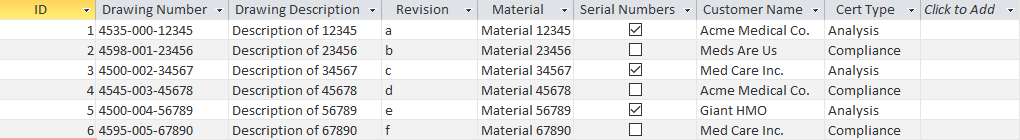
|
|
#13
|
|||
|
|||
|
HR955
Graham and I both have published information on populating listboxes on our websites. It is time for you to start catching your own fish. http://gregmaxey.com/word_tip_pages/...functions.html |
|
#14
|
|||
|
|||
|
Quote:
I more than agree. That is why I asked for any links. Thanks! 
|
|
#15
|
|||
|
|||
|
Quote:
Just the "bait" I was looking for.  Thanks again! Thanks again!  P.S. As with Graham's website, I have made a donation to yours. 
|

|
| Tags |
| combobox, populate, userform |
|
|
 Similar Threads
Similar Threads
|
||||
| Thread | Thread Starter | Forum | Replies | Last Post |
 Excel List Box not populating worksheet field upon submit Excel List Box not populating worksheet field upon submit
|
Shane.Hutchison | Excel Programming | 1 | 10-22-2015 12:24 PM |
| Help!! Dropdown List | christo16 | Word | 1 | 06-29-2015 05:18 AM |
| Dropdown list, Macro | shield5 | Excel Programming | 7 | 10-27-2013 01:51 AM |
 Need help populating dropdown box Need help populating dropdown box
|
antztaylor | Word | 3 | 11-06-2012 05:46 PM |
 Populating ComboBox or Drop Down list with contents of a text field Populating ComboBox or Drop Down list with contents of a text field
|
Billy_McSkintos | Word VBA | 1 | 09-13-2011 05:50 AM |