
 |
|
#1
|
|||
|
|||
|
Hi! I am a newbie to this forum. I have using powerpoint some times ago. I tried to make Powerpoint templates. I have founded a way to make themes. Also i have created a template. I am here to briefly explain how to easily create a Powerpoint theme.
 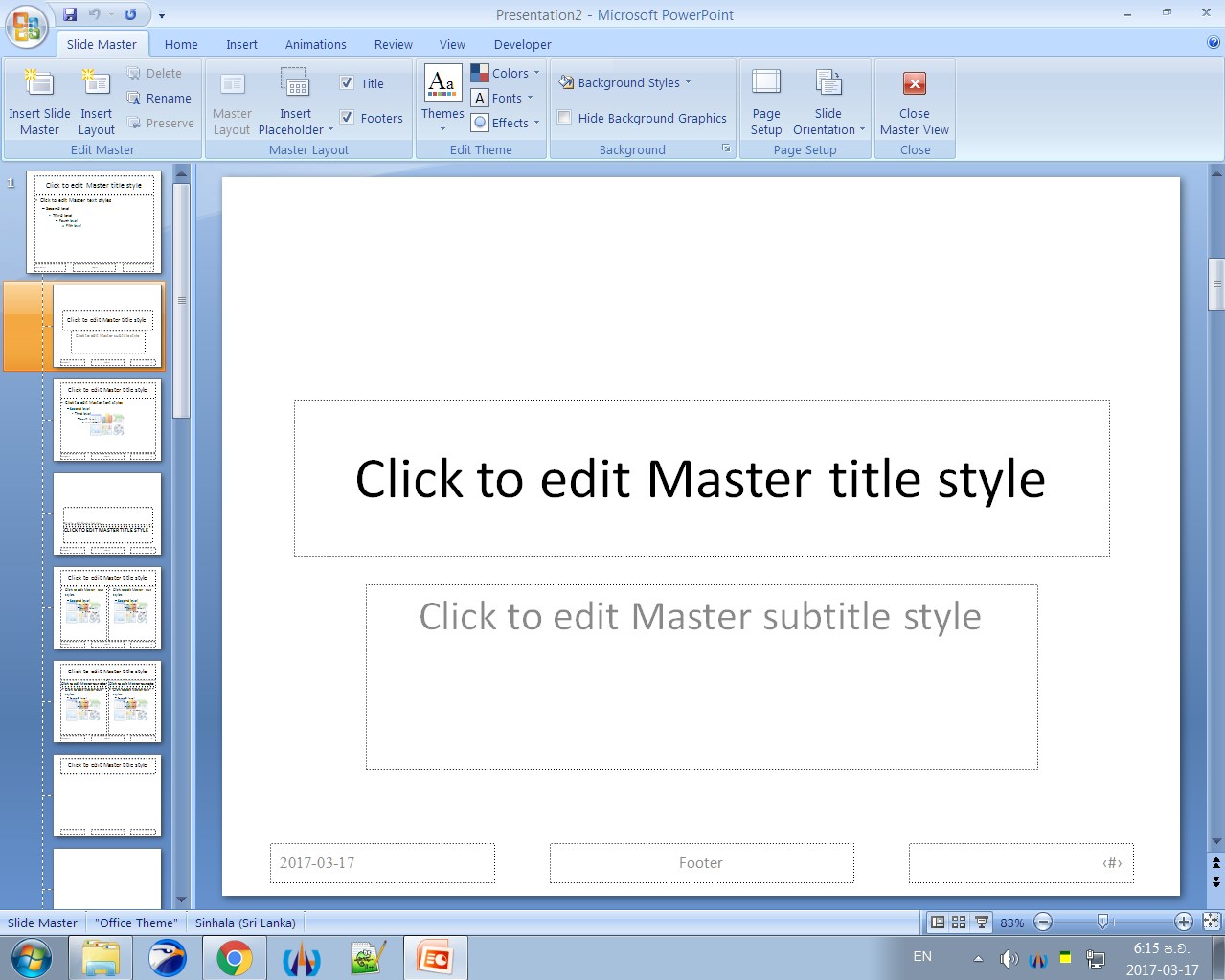 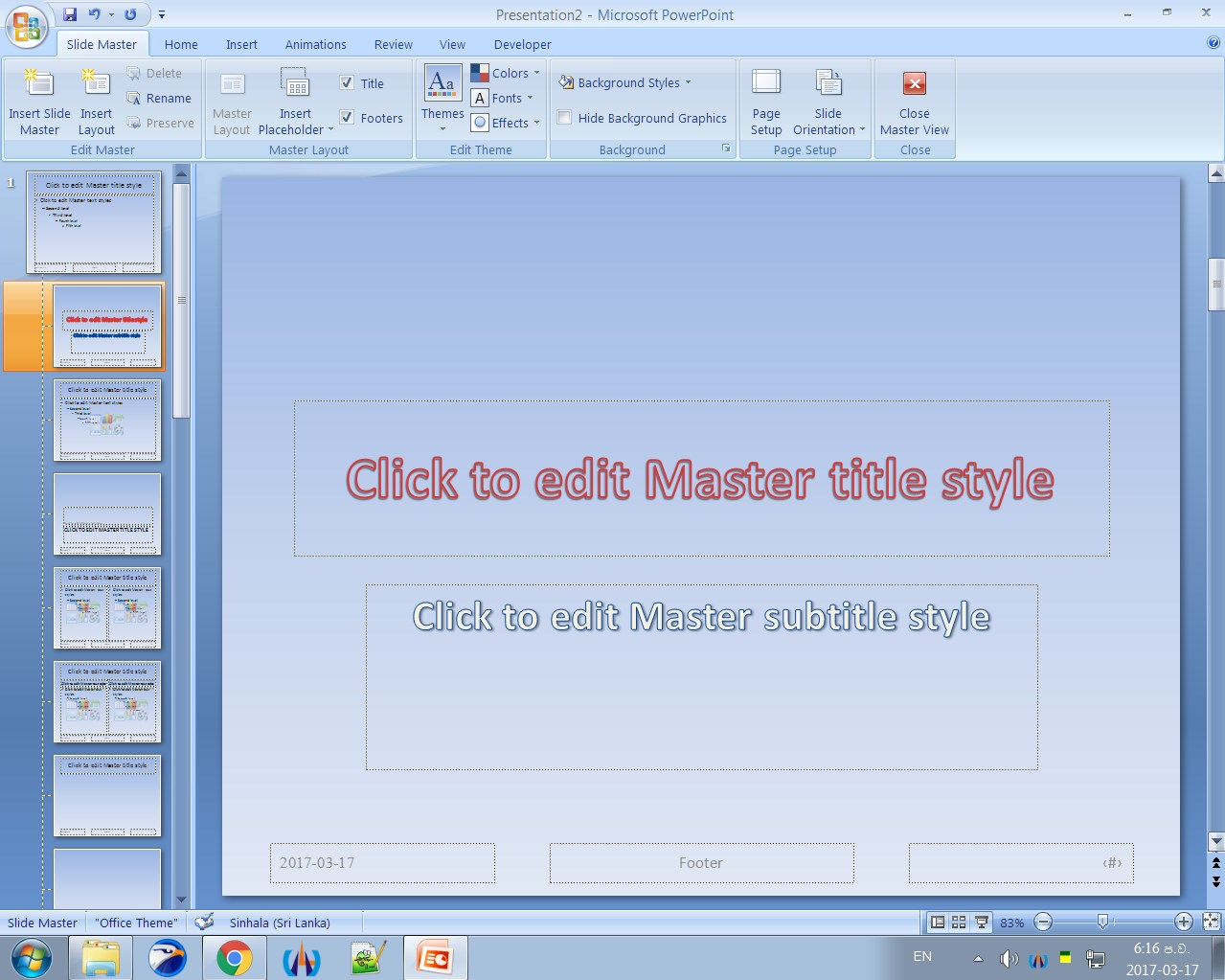 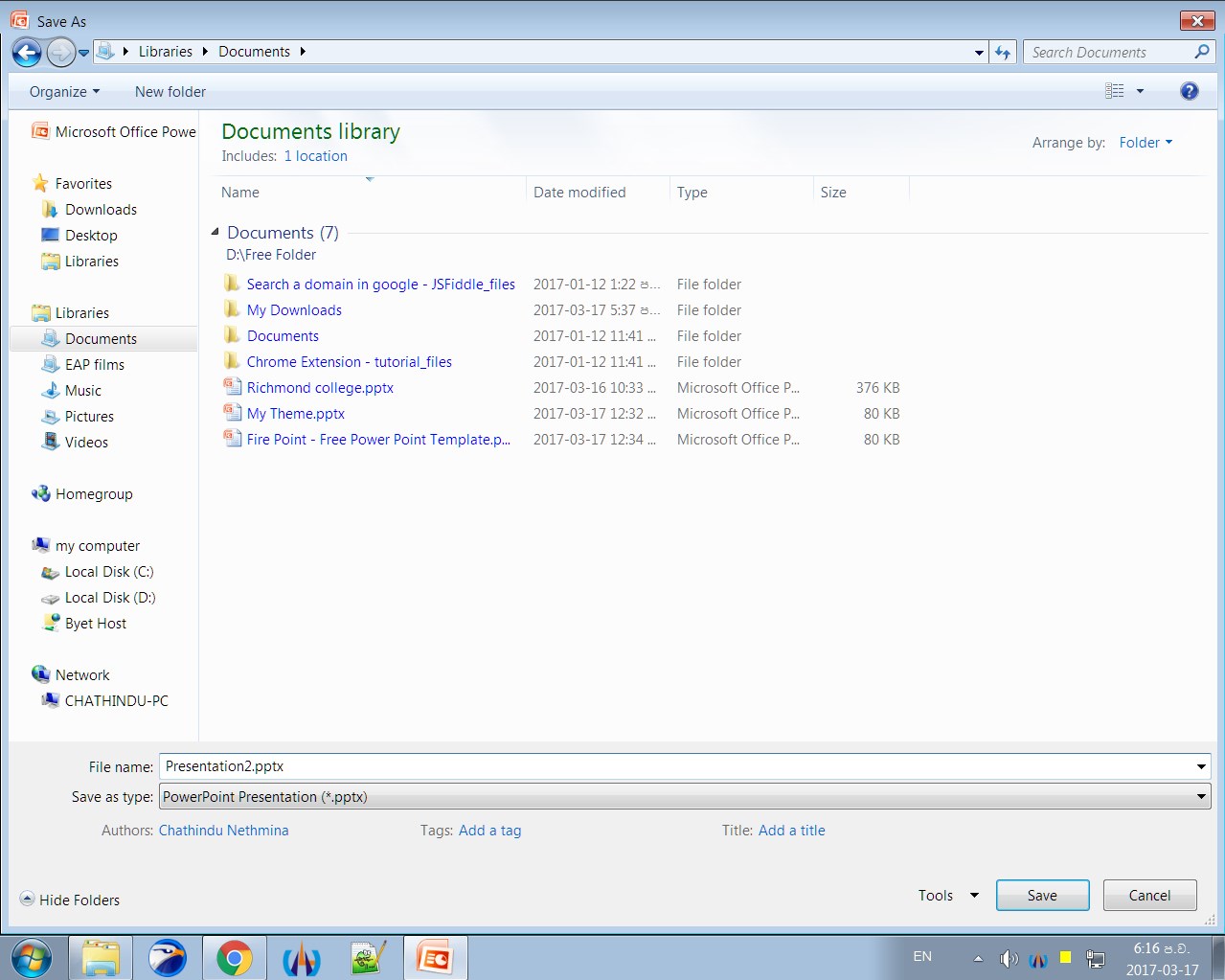 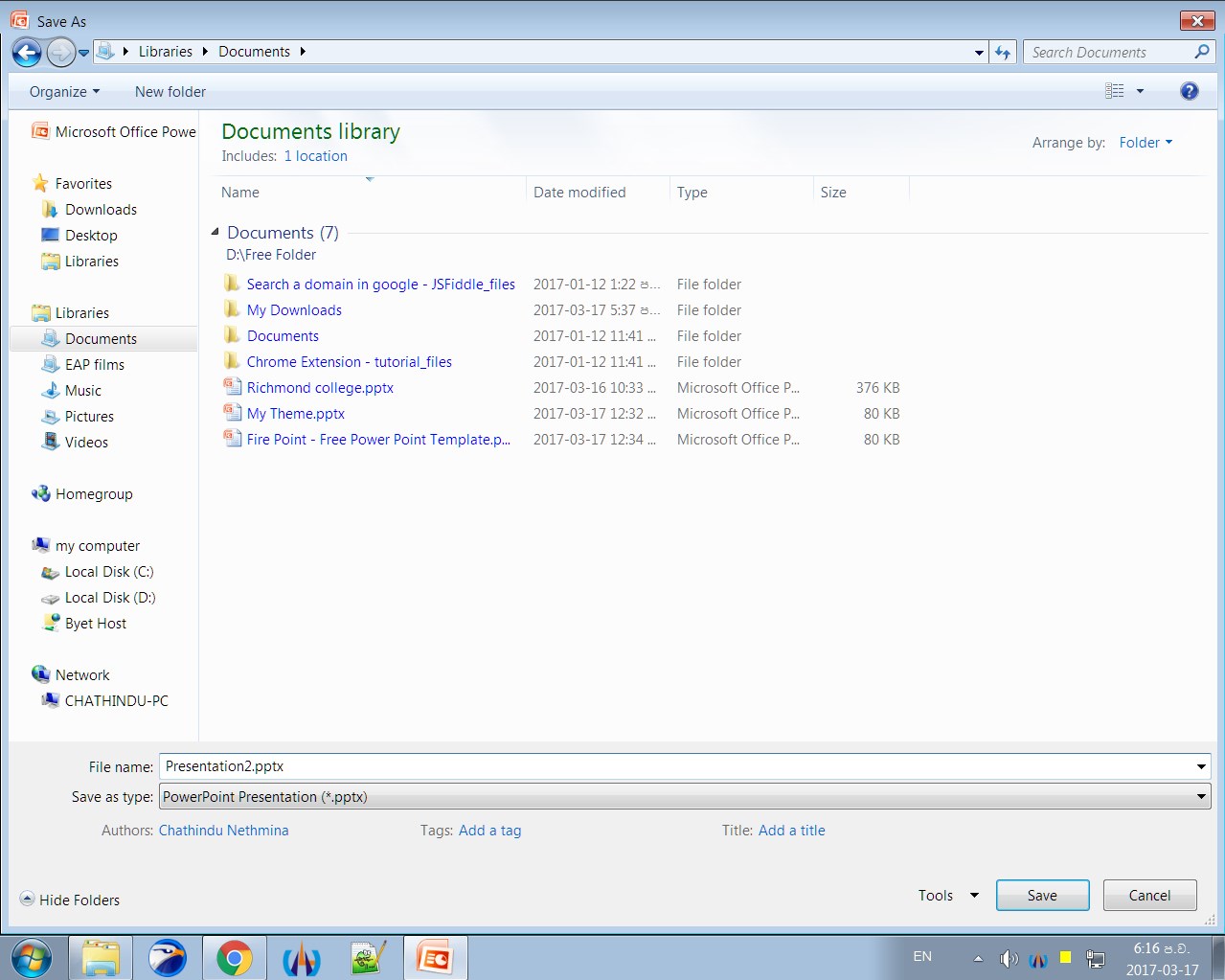 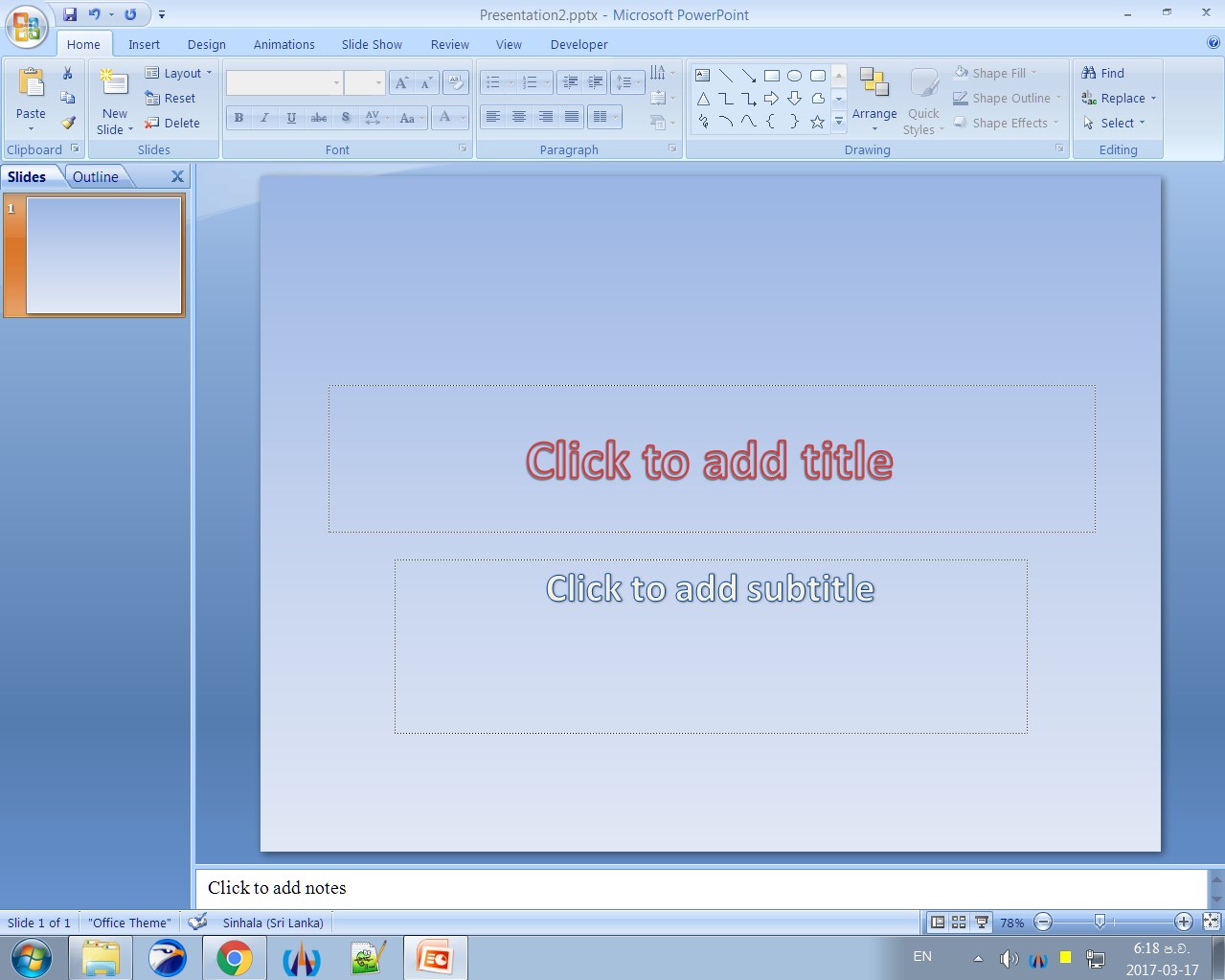 This is my new Template.  Name :- Firepoint Theme Version :- 0.1 Blog :- http://firepoint-pptheme.blogspot.com/ Download :- Google Drive : Click Here... Solidfiles : Click Here... |

|
| Tags |
| design, templates, themes |
| Thread Tools | |
| Display Modes | |
|
|
 Similar Threads
Similar Threads
|
||||
| Thread | Thread Starter | Forum | Replies | Last Post |
| How to change all theme colors in Power point | SwissExcel | PowerPoint | 0 | 03-13-2017 06:50 AM |
| power point creating multilateral connection diagram | prashantsingh51085 | PowerPoint | 0 | 01-28-2017 03:55 AM |
| can power point LINK to embedded object in power point ? | johnseito | PowerPoint | 0 | 05-24-2014 04:31 AM |
| Microsoft Power Point 2004 to Office Power Point 2007 | chuff | PowerPoint | 0 | 03-20-2011 01:23 PM |
| power point | ladonna12 | PowerPoint | 2 | 02-16-2009 09:34 AM |