
 |
|
#1
|
|||
|
|||
|
I have included a short (30 sec) video clip in a powerpoint presentation. The presentation is intended to run automatically but I don't know how to make the video run other than with a mouse click. Can anyone help?
|
|
#2
|
|||
|
|||
|
If you select the video you should see this on the ribbon.
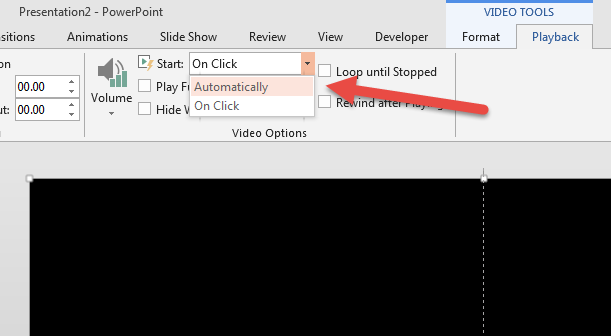
|

|
|
|
 Similar Threads
Similar Threads
|
||||
| Thread | Thread Starter | Forum | Replies | Last Post |
| How to convert Powerpoint presentation to video? | nailyener | PowerPoint | 11 | 05-08-2015 07:42 AM |
| when I loop a presentation how can I get a you tube video to play from the start each time? | PALFREE2005 | PowerPoint | 0 | 11-15-2014 07:12 AM |
| How do I save or share a presentation with AVI video clips | mattd007 | PowerPoint | 5 | 09-18-2012 03:41 AM |
| Any guru knows how this presentation/video was made? | markon | PowerPoint | 0 | 05-16-2012 11:30 AM |
| Video clip stop | pf36 | PowerPoint | 0 | 04-16-2010 07:29 AM |