
 |
|
#1
|
|||
|
|||
|
As you can see from the pic, whenever I copy any tabbed data from Outlook 2013 into Word or any other software, instead of the tabs I get all these characters.
Is there away to fix this/stop it happening as some of the messages have around 100 plus entries and it takes me ages to sort out using find and replace ? Many thanks 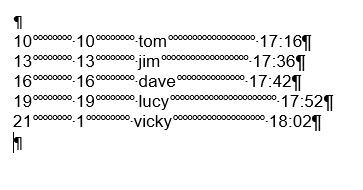
|
|
#2
|
||||
|
||||
|
On the Home Tab - Paragraph group there is a button with the same symbol as at the beginning of your image ( I don't know what it's called)
Click on it and all unnecessary indicators will disappear
__________________
Did you know you can thank someone who helped you? Click on the tiny scale in the right upper hand corner of your helper's post |
|
#3
|
|||
|
|||
|
The example pic is a sample from emails that people send me and I copy and paste into Word.....
The people that compose the emails have used tabs to separate the information into columns, but when copied and pasted into wordor any other software the tabs have turned into all those little circles. I know how to turn non printing characters on and of, i have them on here to show what is happening... I need the pasted material to keep the tabs as in the original |

|
| Thread Tools | |
| Display Modes | |
|
|
 Similar Threads
Similar Threads
|
||||
| Thread | Thread Starter | Forum | Replies | Last Post |
| Form with tab stop help | orozvik@yahoo.com | Excel Programming | 6 | 04-29-2015 12:34 PM |
 How to stop a macro How to stop a macro
|
maceslin | Word VBA | 2 | 07-27-2012 04:38 AM |
 Word 2007 - Weird Things Happening with Numbering in a Template Word 2007 - Weird Things Happening with Numbering in a Template
|
Lisa Henwood | Word | 2 | 11-12-2011 07:57 AM |
 How to stop repaginating How to stop repaginating
|
ictodd | Word | 4 | 09-05-2011 02:57 AM |
| GIF's stop working | Kwarior | PowerPoint | 3 | 03-17-2010 09:59 PM |