
 |
|
#1
|
||||
|
||||
|
I have all my outlook (Office 2007) contacts as first name first. I always choose "File as First name first".
I have to keep a close eye on this because outlook seems to be persistent about wanting it the other way. No matter what I do when I want to import into another machine in a outlook program it will do it last name first. It will not put them back in options either. Please Help me import/export as I want them, first name first. |
|
#2
|
||||
|
||||
|
Quote:
Right click in the display window and choose "Show fields". In my case, drag the "File As" to the "available fields". Then find the "Full Name" & "First Name" and drag them to the top as you want them. The one on the top will be in the title bar of your contact. I went no further. Outlook will swap your File As from first/last to last/first for you no mater what, so as you can see I left "File as" in the available fields column and gladly so! According to how you enter your contacts the above may vary but you can fix it.  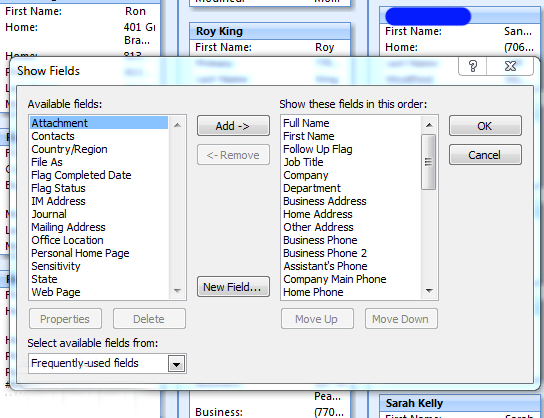
Last edited by gapi; 05-28-2012 at 06:37 PM. Reason: Image Problem |

|
|
|
 Similar Threads
Similar Threads
|
||||
| Thread | Thread Starter | Forum | Replies | Last Post |
 How to automatic save Sending or replying contacts e-mails into contacts? How to automatic save Sending or replying contacts e-mails into contacts?
|
biologus | Outlook | 1 | 09-12-2011 01:14 PM |
| Syncing MS outlook contacts with contacts from outlook based programs | novax | Outlook | 0 | 08-07-2011 10:10 PM |
 outlook contacts outlook contacts
|
chant_seg | Outlook | 1 | 02-18-2011 04:25 PM |
| Outlook contacts – Yahoo contacts | Jamal NUMAN | Outlook | 0 | 11-21-2010 07:09 PM |
| Contacts vs. SBE's in MS Outlook | Bouldaire | Outlook | 0 | 09-23-2009 03:15 PM |