
 |
|
#1
|
|||
|
|||
|
hi,
can anyone help me. How can I do a filled square (with dots or lines) in ms word like picture below: 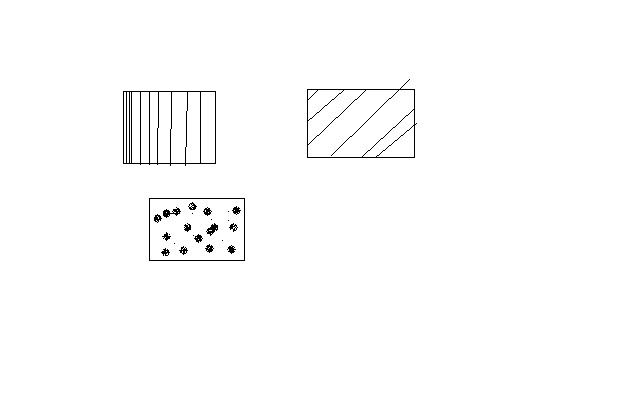
|
|
#2
|
||||
|
||||
|
Hi daksein,
You can use Word's rectangle autoshape for the rectangle, line autoshapes for the lines and stars or one of the other shapes from the 'basic' collection for the rest. You can access all of these from the Drawings toolbar.
__________________
Cheers, Paul Edstein [Fmr MS MVP - Word] Last edited by macropod; 06-20-2011 at 05:48 PM. Reason: Typo |
|
#3
|
|||
|
|||
|
so for the line I have to do one by one like using Paint right? There is no other easier way?
|
|
#4
|
||||
|
||||
|
Hi daksein,
For the vertical lines and stars etc, you can make one, copy it, paste multiple times then reposition the pasted copies where you want them. For the diagonals, you can do the same thing for some, at least.
__________________
Cheers, Paul Edstein [Fmr MS MVP - Word] |
|
#5
|
|||
|
|||
|
Thank you macropod for your help

|

|
|
|
 Similar Threads
Similar Threads
|
||||
| Thread | Thread Starter | Forum | Replies | Last Post |
 Inserted Rows always filled with colour Inserted Rows always filled with colour
|
peterl | Word Tables | 3 | 03-09-2011 06:37 PM |
| Square image to a circle | snifferpro | PowerPoint | 1 | 09-05-2010 03:47 AM |
| How can create a form in Word 2007 that can be automatically filled? | artistech | Word | 0 | 08-04-2010 01:05 PM |
| Forms: combination of a list and a text field to be filled in | bart014 | Word | 0 | 04-23-2010 12:55 AM |
| Make saving impossible if certain fields are not filled in | thorgal67 | Excel | 1 | 11-05-2009 06:59 PM |